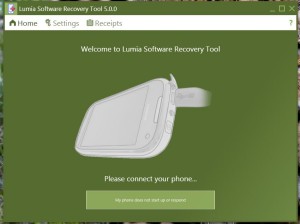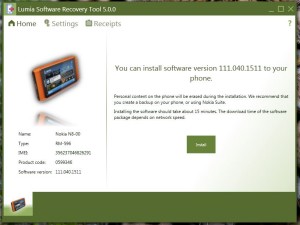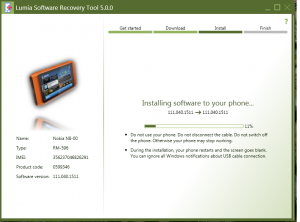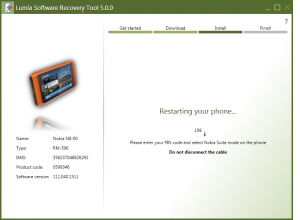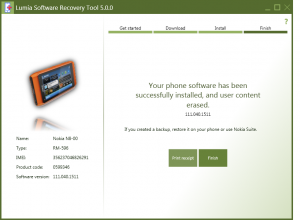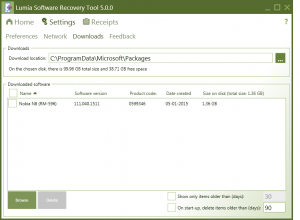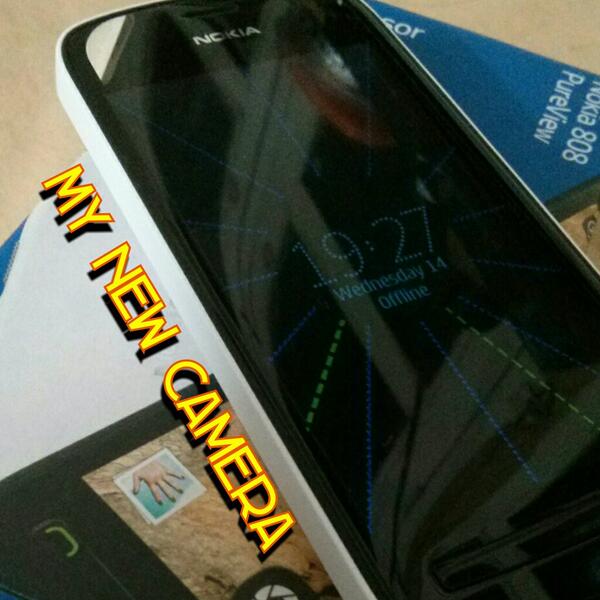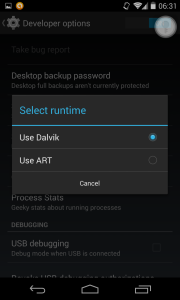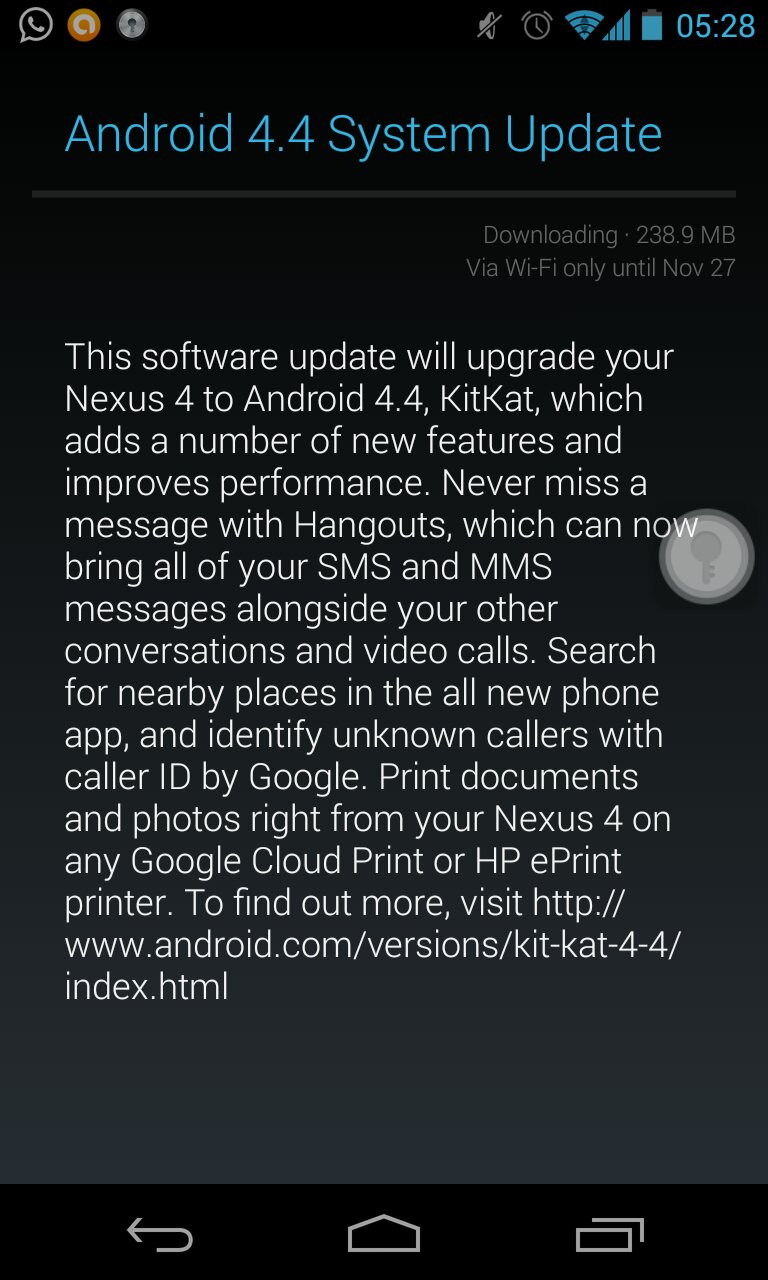LG has been kind enough to stream the launch event online and it deserves the thanks for doing that. Not all are able to make it to Spain to watch the event. But this is no reason to not be able blog on the magnificent device that the G6 is.
After the semi-success of the G5, combined with the drama surrounding the Note 7(nothing direct but inspired nonetheless), the G6 brings with it a lot of hopes, given the campaign run gathering lots of inputs for the perfect smartphone.
Sitting thousands of miles away, the device appears to be of the size of the Z3 (pardon the comparison) with a lot more screen.
The design language suggests a new generation of aspects with high concentration on the body-screen ratio.
The display is a 5.7 incher with an 18:9 ratio. Apparently this is an idea suggested by Vittorio Storaro (Univisium) on how a wide screen should really be. With most ignoring the fact that the 18:9 ratio can also be called a 2:1 ratio, the phone still is a very beautiful piece of hardware.
It has a special feature of zooming all content to the new ratio with the display being able to provide Dolby Vision (HDR 10) video quality in partnership with Dolby.
You get 200$ worth in-app purchases on 6 games in the Google play(not one being my favorite but hey, I do like other stuff). Temple Run 2, Sim city Buildit, Crossy roads, Spiderman unlimited, and two others I failed to remember. Simply put, not worth the effort.
Professor Freivalds from the Penn state university explains us about the research done on the kind of user experience which sets the beauty apart from other devices. The bottom bezel being 10.5 mm satisfies the minimum requirement of a 7.3 mm bottom bezel for very good experience.
After nearly 30 minutes of design choices with explanations we get to the actual design.
The G6 has minimised the bezel size, and the removed camera hump.
In order to provide reliability, the smartphone has been embedded with extra safety. Extra safe measures, battery capacity of 3300 mAh, a heat pipe for extra heat loss, distance between the AP(Application Processor) and the LCD IC for lower heat generation, following a highly green set of materials, IP 68 resistance. It also has the in-built AI(as introduced by Scott Huffman from Google Assistant), the Google Assistant helping you even when the screen is off.
Following wishes from the consumers, the camera has a 13 MP wide angle lens(125 deg). Michael from Qualcomm expands on the camera in the G6, using the Snapdragon 821 to work on the HDR10.
The LG UX 6.0 features a square camera with lots of camera shot features, neat tricks including grid shot, the 360 panaroma.
With a final video and a thanks to the presenters, the event ends.
Finally, the phone shouts out “handy” at the heart of the design language.
Pardon any unedited content in the post, pure perspective drove it. Also, there are now plenty of youtube videos showcasing the G6 for its handy beauty.