Long story short, use the USB cable connected to an OTG adapter with the ground side on the tablet. i.e, the controller gets the power. Hence, the control.
Ok, if that hasn’t answered it, please find below the step by step procedure.
What you need:
- One USB-A to micro USB cable(the kind of one generally packaged with every smartphone/tab nowadays-barring the shield, but that’s another story).
- One shield tablet(original or the K1)
- One USB OTG adapter cable.(Please check google and get one, a really useful device)
- Last but not the least, the Dual Shock 4 controller (Bundled with a PS4, available otherwise too).
Before we proceed, there is something to be known. When the setup is done (being fancy here), power will be passed from your tab to your controller. It means, power drain on your tab will be relatively faster, but not too significant though.
Next, connect your USB cable to the DS4 controller. Then, connect the other end of the USB cable to the adapter.
Finally, connect the OTG’s micro USB end to the tablet.
Now, when you turn your tab’s screen on you should be able to see icons or app shortcuts highlighted. As so below.
This is no official guide or technique, just something I tried out on a lazy Sunday noon. One of the best 15 minutes I’ve spent.
Sometimes you may not see that highlighted content. Try fiddling that joystick axis.
If that doesn’t work too, then try removing the USB OTG adapter from the tab’s micro USB slot and re-insert it. As an indicator that it is working, you will be able to see an orange glow, turning on and off, from your controller’s indicator.
Game on!!!
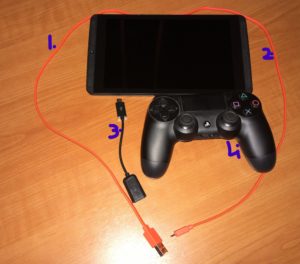




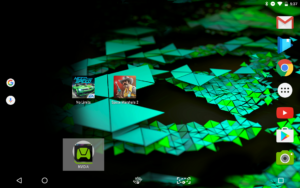

i tried it.
dont work
Any chance you tried it again?
can it be used to play games like Cod and PubG