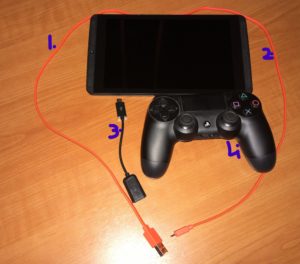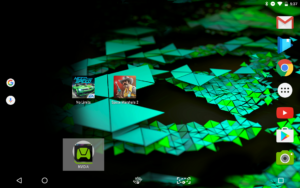Short answer – obviously perspective ridden.
The other day, out of the blue, I decided to get an S10e for myself. I have been quite keen about it ever since its launch but wanted to hold onto the purchase until the yellow one arrives in my country.
One thing led to another and I ended up buying this. Now, the other reason for my decision on buying it after it arrives here is my ex-daily driver. The Asus zenfone 5z, which I bought last July. What had me hooked was its memory management and the performance of its 6GB and SD845. Only discontent, the lack of an IP rating.
Anyway, the kinda huge 6.3 inch screen and the bright LCD panel are praiseworthy. I am not in need of a 2K screen. And my benchmark hereon is PubG mobile. Yeah, most of my ideas here revolve around PubG.
Waiting a few weeks for the season 8 update, I was given the gift of extreme frame-rate. Honestly, if ultra the graphics mode is enabled I will be sold.
The IP rating has come in handy many a time, rain and underwater photography. The Exynos 9820 isn’t as good as the SD855 but I do see the difference in performance. The excellent black AMOLED options, the night mode and the bounty of one UI features feels very nice.