Sorry I took a long time to write this post. There has been so much in this update that I kept discovering new stuff everyday. I probably will realise something tomorrow too. I’ll update that here for sure.
Anyway, my idea behind this post is not to give a complete review of what changes you can expect or have found on your update, but to help you discover more on the update. Am judging that based on the numerous posts out there on the topic of the changes on a Nexus 4 after Kitkat.
Let me start with saying that I wasn’t too happy with the update. Honestly, I now use more memory than when on JB, running the same apps. My free memory has not risen above 900 MB. Let me put an example. Right now, all I have running on my N4 is the music player. I can now see that the free memory is only 728 MB. I remember days when I had at least a couple of apps running and the free memory would be more than 1.1 gig. Just to advocate on my point, I have restarted the phone and very soon I have less than 600MB left. I delete the services of Yahoo mail, FB, textplus, whatsapp and the like to get back to about 800MB of free memory. Long story short, no respite.
Now that I have cleared that of my chest, let me get to my original intention. What is new? At least in the front end.
 A new screen showing the process stats. How long the apps have been running.
A new screen showing the process stats. How long the apps have been running.
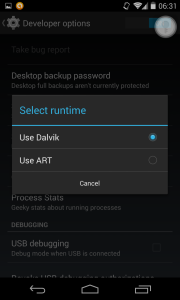 The screen which shows the option to change from DVM to ART and vice versa. There are two things I’d like to tell you here. One being that google hasn’t really migrated away from the classic Holo blue. They do use the new roboto font here and there and the occasional white but holo blue still exists on the decive. Two, when you switch from DVM to ART, expect a long time before a restart. I haven’t stressed enough on the long part here but I hope you get the point. Not every app out there supports ART, or should I say ART doesn’t support every app out there. (Cough! Whatsapp Cough!)
The screen which shows the option to change from DVM to ART and vice versa. There are two things I’d like to tell you here. One being that google hasn’t really migrated away from the classic Holo blue. They do use the new roboto font here and there and the occasional white but holo blue still exists on the decive. Two, when you switch from DVM to ART, expect a long time before a restart. I haven’t stressed enough on the long part here but I hope you get the point. Not every app out there supports ART, or should I say ART doesn’t support every app out there. (Cough! Whatsapp Cough!)
 The clock app has changed quite a bit. We now have 4 tabs instead of three. The alarm clock option in the bottom in JB is now a new tab. I need those times for at work. So the world clock is pretty handy. The selection of the times is now clearly visible.
The clock app has changed quite a bit. We now have 4 tabs instead of three. The alarm clock option in the bottom in JB is now a new tab. I need those times for at work. So the world clock is pretty handy. The selection of the times is now clearly visible.
(I must thank my trusty old N7 2012 which still has JB 4.3 on it which helped me in giving me a comparative perspective. Disclosure: Am not planning to update it to 4.4 till I confide in it. Poor thing has only 1 Gig of RAM on it.)
 This picture is obviously pointing out to the camera switch on the right and the Google Now launcher in the middle. But my intention in showing this pic is not so obvious. See that white WiFi symbol on the top. Well, data was being transferred when i took the screenshot. And there was no indication of data being transferred. In JB, there was a little symbol that showed incoming and outgoing data activity no matter the connection option, WiFi or data. That little symbol is visible in the image in my previous post. Look for the WiFi symbol on the top. In Kitkat, this transfer of data is not displayed. All you can see is that your device is connected. If any of the apps running is transferring any data, that activity is invisible, at least on the icon on top.
This picture is obviously pointing out to the camera switch on the right and the Google Now launcher in the middle. But my intention in showing this pic is not so obvious. See that white WiFi symbol on the top. Well, data was being transferred when i took the screenshot. And there was no indication of data being transferred. In JB, there was a little symbol that showed incoming and outgoing data activity no matter the connection option, WiFi or data. That little symbol is visible in the image in my previous post. Look for the WiFi symbol on the top. In Kitkat, this transfer of data is not displayed. All you can see is that your device is connected. If any of the apps running is transferring any data, that activity is invisible, at least on the icon on top.
Kindly note that this post was just to tell you what is not being told everywhere else, could be they haven’t noticed or they chose to ignore this(except the ART part, couldn’t resist mentioning that though). As I write this post the 4.4.1 is available via the OTA update. I will check that out and write if things have turned for the worse or the better.
Leave a Reply