I came to know about the new Lumia recovery tool, more about it here on AAS. I experimented on my N8, and spoiler alert, it worked like a charm. So, yes, the tool works on Symbian phones.
The downloadable file is about 18 MB in size. After downloading the file, opening the file will take you through various installation pages, common procedure like with any other tool.
During the installation process, some more data will be downloaded, about 50-100MB depending on the versions of Visual C++ distributables you already have installed. Also, many USB drivers will be installed.
Once the installation process finishes, restart your computer. These drivers take effect only after a successful reboot of your computer, something they should have mentioned in the official page.
After the restart, open the tool and you will be greeted with this.
Now connect your Symbian phone in the Nokia Suite mode and let the tool recognise it.
The tool will automatically check for the version online and give the details for you.
Once all looks ok, hit Install.
Mind you, this step will take a lot of time to complete, depending on your internet speeds.
My N8 needed a 1.36 GB data download, and left it to do its magic overnight.(Took me about two hours to download that though. Was asleep the rest of the way:P).
Just for this blog post, I hit install once again to see what I missed out on.
To be franker than usual, nothing much.
Few more screens and voila, my N8 was flashed with the official firmware. I did get a few gifts though. The following apps came preinstalled.
- Galaxy on fire
- NFS shift HD
- Real Golf 2011
- India Today
In this day, mobile apps have grown in complexity. Those apps are part of the nostalgia which I haven’t been able let go off. My 808 is my daily driver, though I have a couple of androids lying around for other stuff.
Barring the last few statements, I hope I’ve presented the usage of the tool clearly. Please do comment if you have any questions or suggestions. I have my N8 to experiment on 😉
P.S. Some info for the geeks at heart, the gigs worth of files downloaded are available in the following path:
C:\ProgramData\Microsoft\Packages\Products\
The content there is similar to what we’d have using the Navifirm, when it worked. Or I should say, when it was allowed to work.
In the first image there is a button asking if the phone does not start. This works only for windows 8 phones.
Disclaimer: I hope I haven’t hit any copyright or other legal stuff while writing this post. This post is just me, as a fan of Symbian, sharing information with others who like Symbian.
UPDATE::
I tried the tool on my 808 after it made work very hard deleting old sms. The download size was 1.94 GB, so an overnight attempt later the 808 is good as new. New apps which came preinstalled are
- Climate mission
- Videopro
Videopro is definitely a gift.
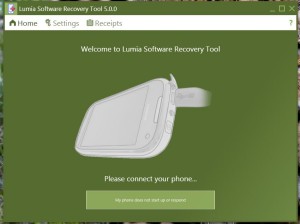
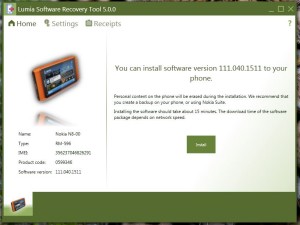
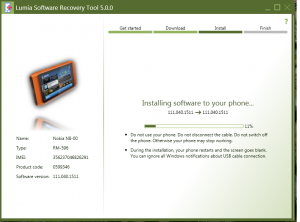
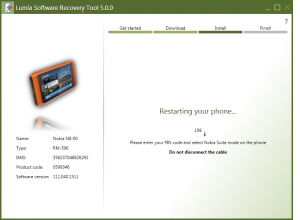
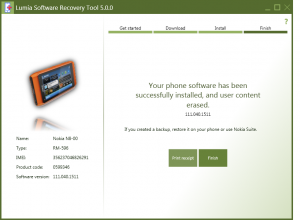
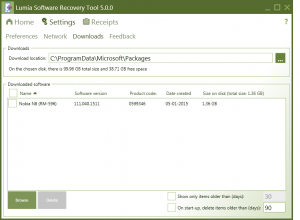
Leave a Reply